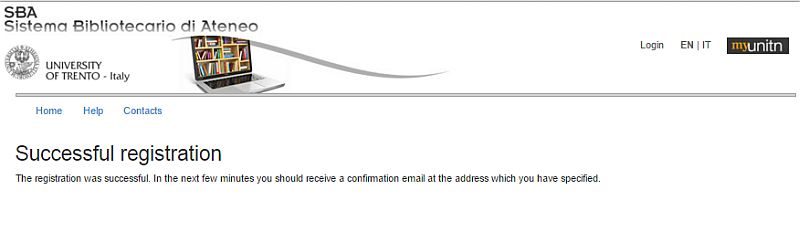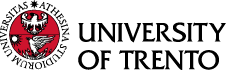Library Registration
Loan services and access to the online catalogue
User Guide
by Wanna Manca and Maria Barbone
New registration procedure
The procedure of the registration for the local/provincial borrowing in the University Library, local consulting and access to the online Catalogue of Trentino Library System changes starting from October 2015. The paper form which was used before is substituted with the online web registration form that allows automatic registration in the dataset which collects the personal user data and the data related to the emission of the library card.
The internal users who has logged in will have the personal data filled automatically by the system. The external users will have to fill the personal data manually.
The personal data will be stored for the UNITN statistical analysis and handled in compliance with Italian Law.
Internal users
The users who already have the UniTN account should click on the "Login" link on the top right before they proceed to the registration. Some of the fields on the registration form will be filled by the system automatically.
External users
The users who don't have a UniTN account should proceed to the registration form and manually fill all required data.
Registration
Click “Library registration” on the library homepage and follow the steps as shown below. There you will find “Help” and “Contacts”:
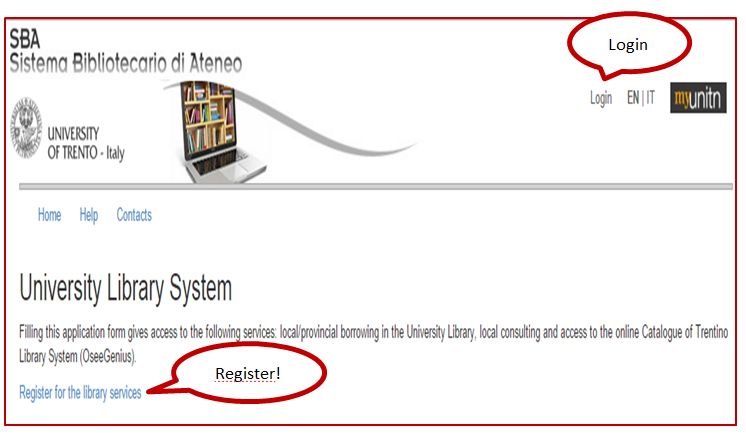
Fill the form and select if you want a new library card (free, no expiration date, valid in any library in Trentino), if you already have it or if you do not want one.
If you want a new library card please choose “Yes” and submit:
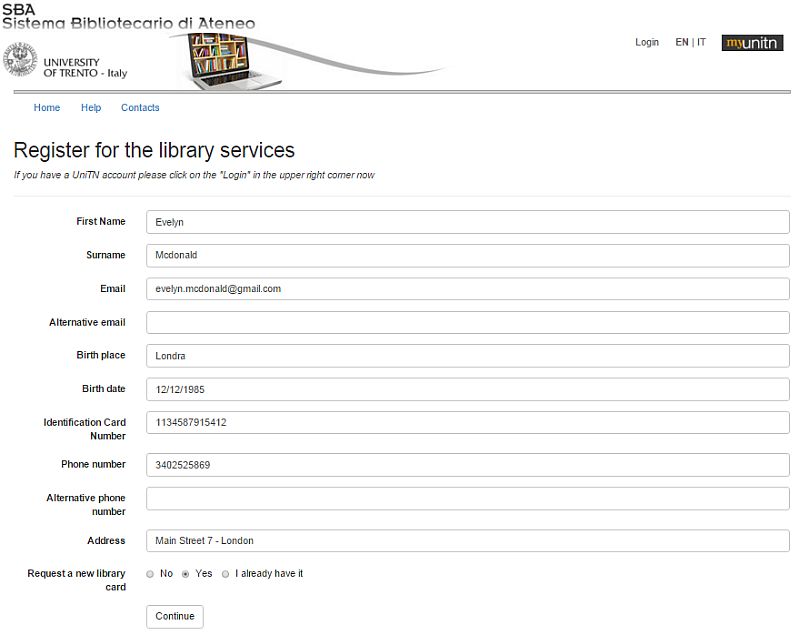
To complete the registration you have to select the checkboxes that you have read the library Regulations and that you allow Trento University Library to handle your data:
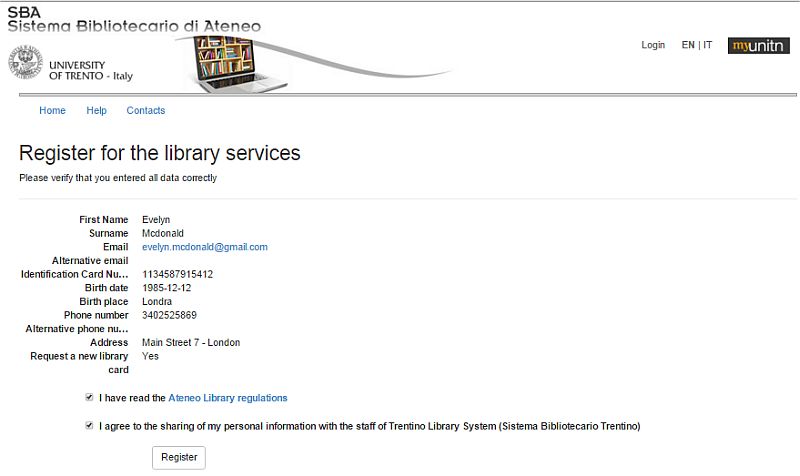
The successful registration will be confirmed by an email with the card request number. You can use that number to retrieve your library card in one of the offices of the Library University System. In case you loose this number just tell the staff your name and surname and they will look it up in the database:
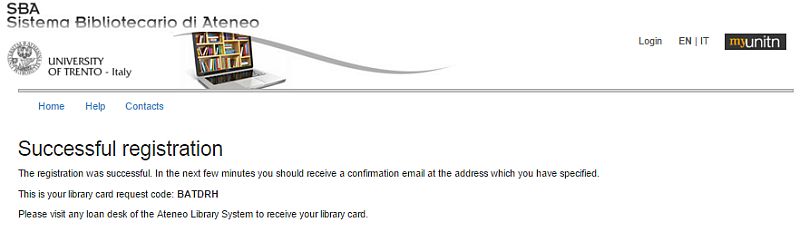
If you already have the library card choose “I already have it”, type your library card number and submit:
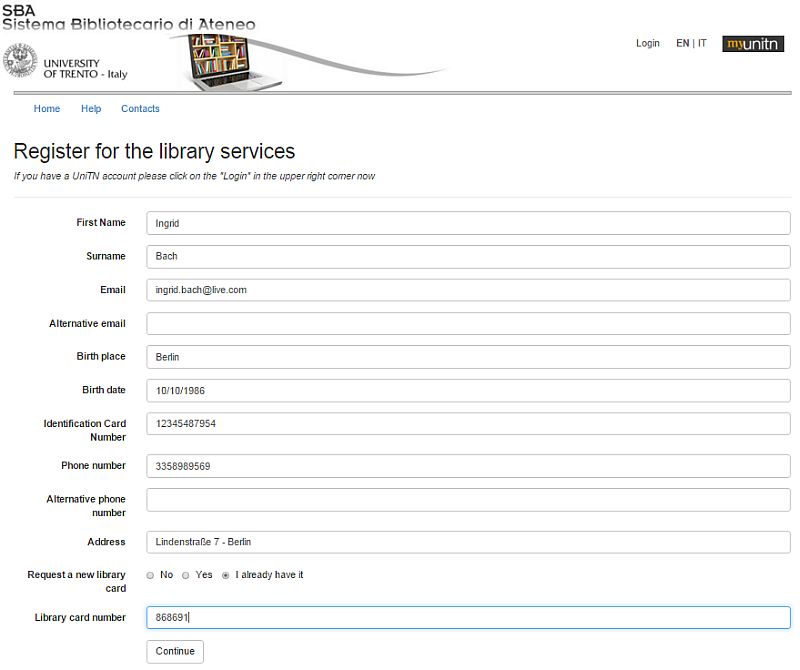
To complete the registration you have to select the checkboxes that you have read the library Regulations and that you allow Trento University Library to handle your data:
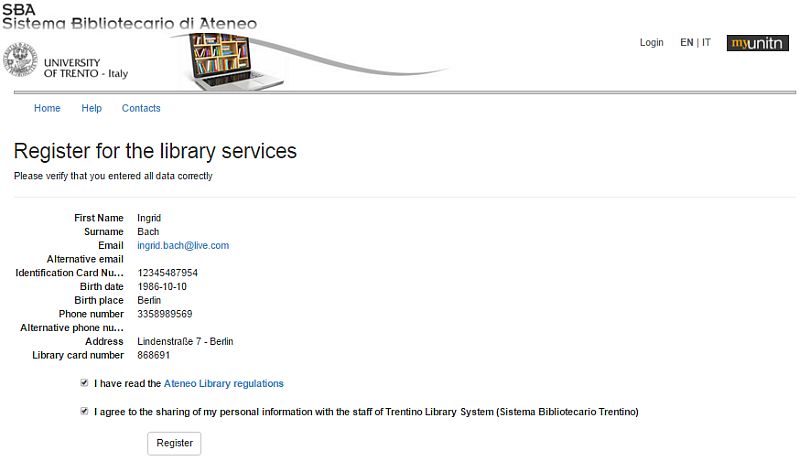
The successful registration will be confirmed by an email:
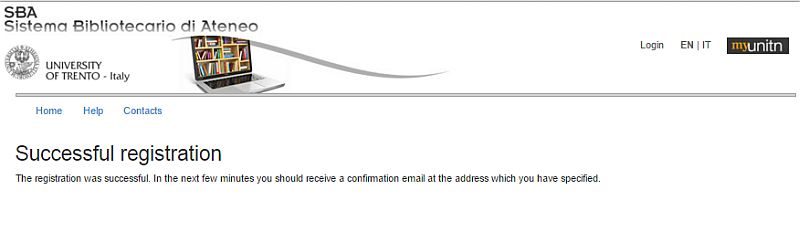
If you are not interested in a library card please choose “No” and submit:
N.b. You can request a Library card at a later time: just come to one of the offices of the Library University System, give your name and surname and specify that you have already filled the web form.
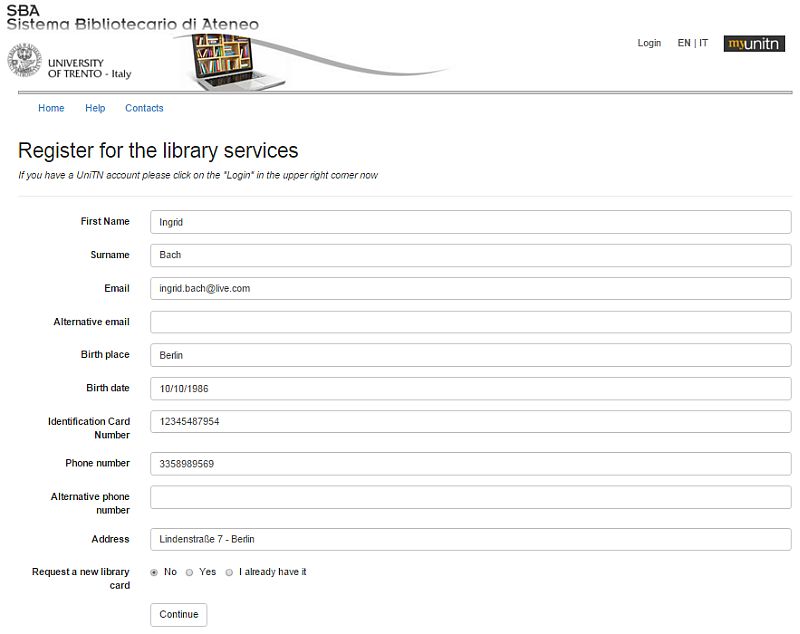
To complete the registration you have to select the checkboxes that you have read the library Regulations and that you allow Trento University Library to handle your data:
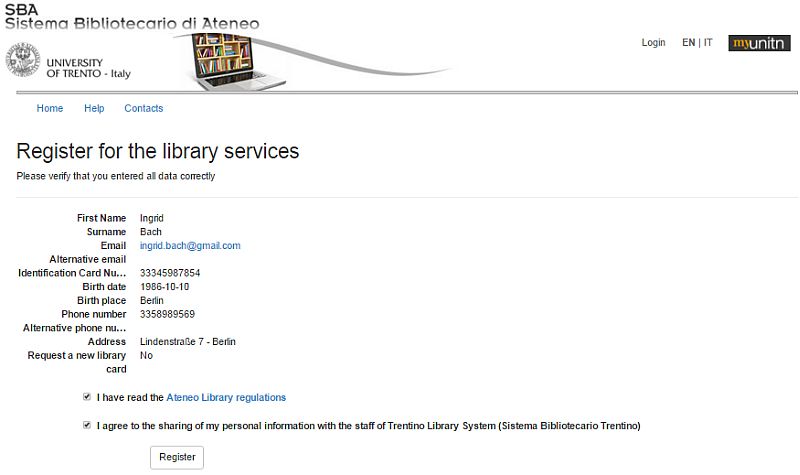
The successful registration will be confirmed by an email: